![]()
Operating System |
Supported Browsers |
Windows XP & 2000 |
IE 7 or 8, Firefox 2+, Safari 4, Chrome, Opera 9.6+ |
Macintosh OS X |
Firefox 2+, Safari 4, Opera 9.6+ |
If browser version is not recent enough, you can download a more recent version for free.
Your browser must have cookies enabled to use this site. (See http://www.wikihow.com/Block-and-Accept-Cookies-in-Internet-Explorer for instructions)
You can enable pop-ups just for the NPS Online Learning Site. The Pop-up Blocker will continue to work for all other websites. See instructions below for Internet Explorer or Firefox.
Please note: If you have a Google or Yahoo toolbar you must enable pop-ups on these toolbars as well. See instructions below.
Go to Tools/Pop-up Blocker/Pop-up Blocker Settings
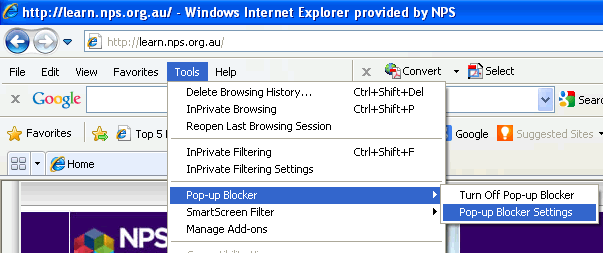
In the Pop-up Blocker settings window type learn.nps.org.au into the box below "Address of website to allow:". Click on the Add button. Set filter level to 'Low: Allow pop-ups from secure sites'. Then click 'Close'.

Go to Tools/Options
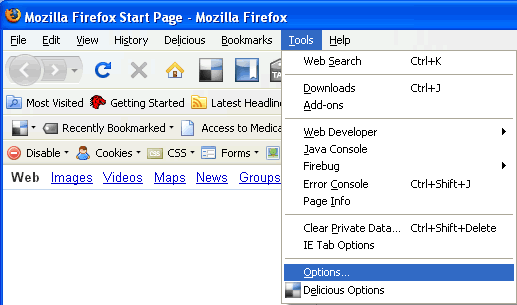
Click on the 'Content' tab and then click on the 'Exceptions' button next to 'Block popup windows'.
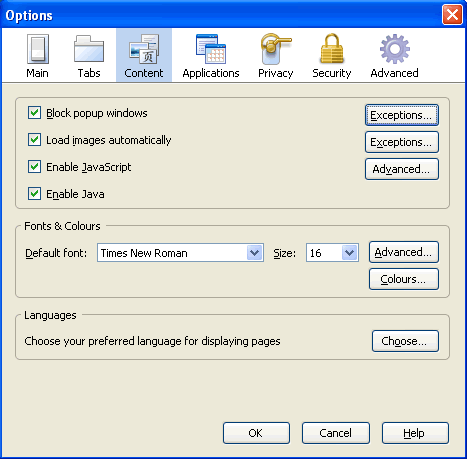
In the Allowed-Sites - Popups window type 'learn.nps.org.au' into the box under 'Address of web site:'. Click on the 'Allow' button then click 'Close'.
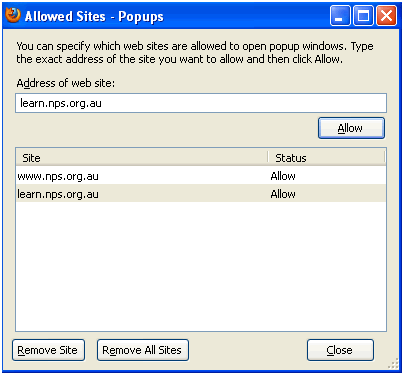
Please note that if you have a Google or Yahoo toolbar installed, you will have to disable pop-up blockers through these toolbars as well. It's often easier to disable these two tool bars just for this site. To do this, place your mouse in a free space in the toolbar. Right click and then click on the name of the tool bar to disable it. The next time you login, the tool bar will be back.
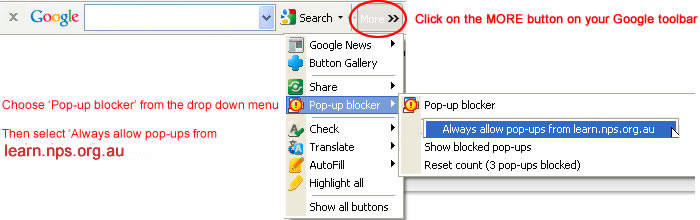
Flash Player
You need to have Flash Player installed for at 9.0 + to function. Almost all computers connected to the Internet have Flash Player installed.
You can easily check if you have Flash Player installed and working by visiting; http://www.adobe.com/products/flash/about/
If you do not have Flash Player installed, you can download a Flash Player from Adobe;
http://www.adobe.com
It's free and only takes a few minutes!
Internet speed
We recommend a broadband connection. If you are accessing the course from different locations, remember that connection speeds may vary. For example a document that loads quickly at work may load more slowly at home.
Help!
If you have any questions, please contact the Educational Design and Support Team at NPS. We are happy to help you.
Phone: (02) 8217 8642
Email: elearning@nps.org.au